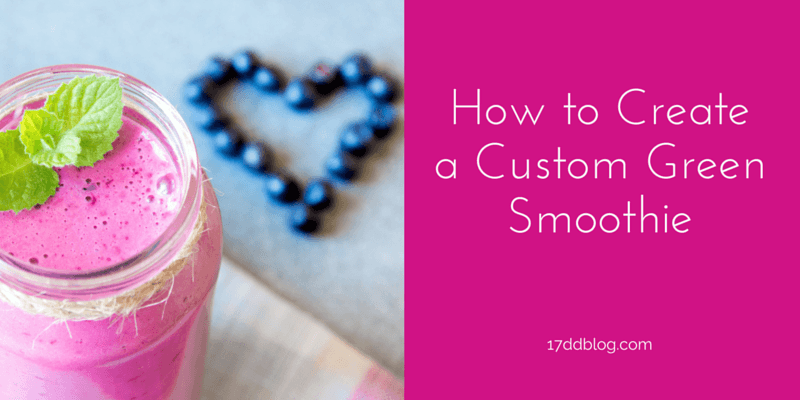
Green smoothies are all the rage! They can be healthy, convenient, and give you a reason to incorporate more greens into your diet. I created an entire recipe book of green smoothies approved for the 17 Day Diet.
At first it might seem strange to mix spinach or kale with fruit and blend it all together! But once you try it, it’s easy to see why people get hooked!
Before we dive in to the exact formula to create a custom green smoothie, let me clear up a few things.
Can I have a green smoothie on the 17 Day Diet?
I get asked by many blog readers all the time if smoothies are allowed on the 17 Day Diet. I answered this question over in a blog post not too long ago. Short answer is yes, smoothies are allowed on the 17 Day Diet.
Now, don’t get this confused with the Transitional Day Fast (the relatively new concept Dr. Moreno came up with where you have three smoothies in one day either in between each cycle or when you fall off the diet for a few days). I’m talking about having a green smoothie every single day as part of a meal replacement or a snack.
What ingredients can I use for a green smoothie?
If you’re sticking strictly to the 17 Day Diet, then it’s best to use cycle-approved foods. If you’re on cycle 1 or 2, then choose greens such as kale and spinach and low sugar fruits such as berries and apples. If you’re on cycle 3, you can start adding in higher-sugar fruits such as bananas, mangos and pineapple.
Can I replace a meal with a green smoothie?
Yes! Probably the best meal to drink a green smoothie is for breakfast. Not only is preparing a smoothie fast and convenient during the morning rush to work, your body is also able to use the natural sugars from the fruit when you’re most active in the morning and early afternoon.
If you’re going to drink a smoothie for breakfast, you may want to consider adding protein-rich plain or greek yogurt to your smoothie or a few scoops of unflavored whey protein powder.
OK, now that we have those important questions answered, here is my formula for a healthy green smoothie.
How to Create a Custom Green Smoothie for the 17 Day Diet
Here’s my winning formula for a 17 Day Diet approved green smoothie straight from my green smoothie recipe book, Addicted:
1 Cup Tightly Packed Greens
1 Cup Liquid Base
1 1/2 Cups Fresh or Frozen Fruit
Blend greens and liquid first, then add your fruits and blend until you reach your desired consistency.
Here are a few sample ingredients to choose from:
Greens:
- Kale
- Spinach
- Romaine
- Beet Greens
- Collard Greens
- Swiss Chard (Cycle 3)
Liquid Base:
- Water
- Unsweetened Coconut Water
- Acidophilus Milk
- Plain or Greek Yogurt
- Almond Milk (Cycle 3)
- Soy Milk (Cycle 3)
Fruit:
- Berries
- Orange
- Apple
- Peach
- Pear
- Banana (Cycle 3)
- Mango (Cycle 3)
- Pineapple (Cycle 3)
This is not a complete list of the different ingredients. Be sure to check out the cycle food lists and have fun creating!
Best Practices for a Great Tasting Smoothie
Remember, if you’re sticking to the 17 Day Diet, you’re allowed two servings of fruit by 2pm every day. A serving of fruit is either one piece of fresh fruit or one cup of fresh chopped fruit.
As you can see from my custom green smoothie formula, we’re using 1 1/2 cups of fruit. This means you can add another 1/2 cup of fruit to your smoothie if you’re trying to get both servings of fruit in before 2pm. A smoothie makes a great snack, especially if split it up for a mid-morning snack and an early afternoon snack before 2pm.
If you decide to add up to 2 cups of fruit to get your daily fruit in, you may need to add a bit more liquid (maybe a spoon full of plain yogurt) to your smoothie to reach a desired consistency, depending on the ripeness and the amount of juice your fruit contains.
How to Make a Chilled Smoothie
The normal knee jerk reaction is to add ice to a smoothie. However, adding ice is just adding additional liquid to your smoothie. For a chilled smoothie without the extra ice (liquid), use frozen fruit instead of fresh, or freeze your fruit overnight before using.
Quick Tips To Plan Ahead for Your Smoothie Making Process
If you don’t have a lot of time in the mornings, consider a few ways to prepare your smoothies ahead of time:
- Make a few ahead of time: In an air tight container (like a small mason jar), you can keep your smoothie in the fridge for up to 2 days. Make sure you shake your smoothie before drinking (otherwise it doesn’t look very pretty and tends to separate a bit).
- Freeze your smoothies: make a few smoothies and freeze them flat in air tight ziplock type of baggies. Take one out the night before and let it thaw in the fridge. Enjoy the next morning.
- Prep and prepackage your ingredients: For each smoothie, wash and cut fruit, measure out your greens and place ingredients into a separate ziplock type of baggie. So that’s one baggie of ingredients per smoothie. All you have to do the next morning is add your liquid to your ingredients in your blender and blend away.
Original article and pictures take 17ddblog.com site



